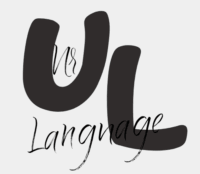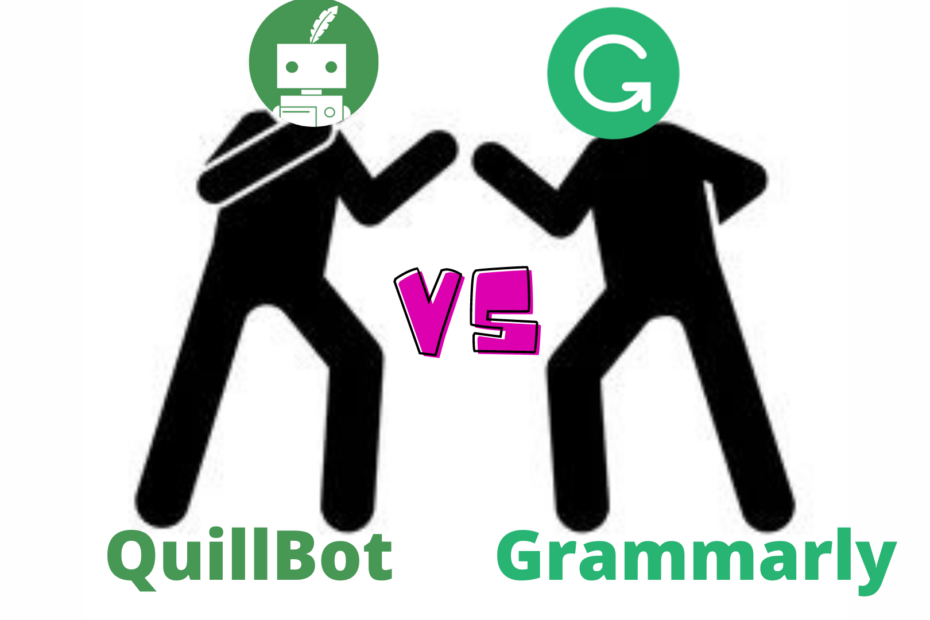I find it very difficult to write an article in English. Because it’s not my native language and I make grammar mistakes. So, in this case, the writing assistant tools help me a lot. So today I want to tell you about two of my favorite writing assistant tools, QuillBot vs Grammarly. I decided to write this article comparing them so that you can choose the most suitable one for your content. Let’s get started:
Table of Contents:
- What are QuillBot and Grammarly?
- QuillBot vs Grammarly:
- Tools comparison
- What are the free and paid features?
- Price comparison
- QuillBot vs Grammarly:
- Pros and Cons of QuillBot
- Pros and Cons of Grammarly
- Who are QuillBot and Grammarly for?
- QuillBot for…
- Grammarly for…
- Conclusion.
1. What are QuillBot and Grammarly?
QuillBot and Grammarly are advanced writing assistant tools that use artificial intelligence to check or rewrite content. They can be of great help in all your content writing endeavors. Their main task is to find and correct grammatical and spelling errors, evaluate the meaning of the text, and change the necessary places if needed. They also have plagiarism checking, summarizing, and many other writing-related helper features.
2. QuillBot vs Grammarly – Tools Comparison
Paraphrasing
QuillBot is widely known for its paraphrasing feature. It paraphrases sentences in seconds. In addition, there are different modes of Quillbot. You can edit the text as you want by putting it in the desired mode. They are Standard, Fluency, Creative, Creative+, Formal, Shorten, and Expand modes.
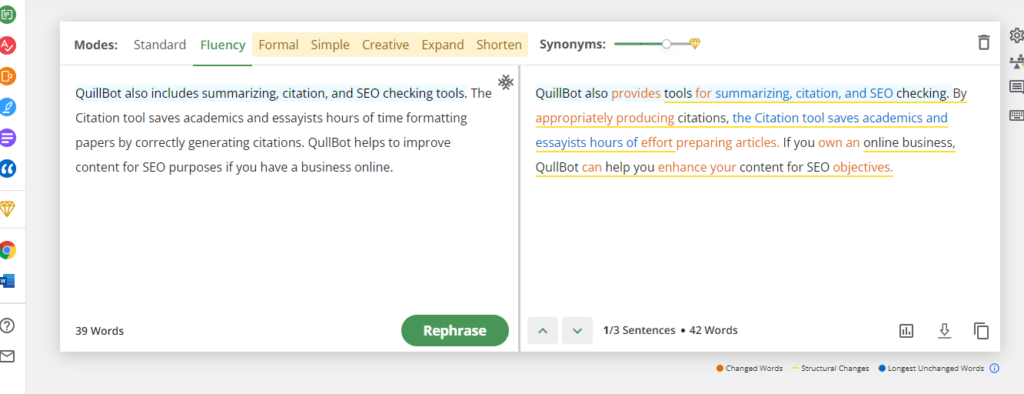
Grammarly doesn’t have anything like this. It doesn’t paraphrase and summarizes the text.
Grammar Checker
Grammarly, as its name suggests, is the best grammar checker tool online for any kind of text. It finds and fixes grammar errors faster than other writing assistant tools. Furthermore, it provides suggestions for improving the structure of your sentences.
However, I realized that QuillBot finds more grammar errors than Grammarly and provides a one-click button to fix them. Also, it suggests changing words and sentences and showing alternative ones. In general, both tools are better at finding grammar mistakes than Google Docs and Word, but the key to Grammarly’s success is that it contextualizes grammatical errors. However, I preferred QuillBot after realizing that it finds more grammar errors than Grammarly.

Plagiarism Checker
Both tools have excellent plagiarism checking. However, if you want to use the tool for freelancing, online content, blogging, or something like this, I suggest you use Grammarly, as it checks billions of pages on the web against plagiarism. And, there is access to Grammarly’s plagiarism checker for premium subscribers without additional fees.
On the other hand, the QuillBot plagiarism tool works better than Grammarly as it’s designed for formal documentation, academic writing, and essays for students and teachers. But it costs more than Grammarly. It’s because it charges per page. It costs $7.50 per 20 pages, about 250 words per page.
Other Tools:
QuillBot also includes summarizing, citation, and SEO-checking tools. The Citation tool saves academics and essayists hours of time formatting papers by correctly generating citations. QullBot helps to improve content for SEO purposes if you have a business online.
In Grammarly, you can see the overall score of your content on top that evaluates your work based on clarity, structure, deliverability, and engagement. Also, it analyzes reading time, speaking time, and sentence count in detail. It may be helpful if you create video content.
Extensions:
The ideal approach to using QuillBot and Grammarly to check any document without continuously logging in is through add-ons and extensions. QuillBot doesn’t have as many extensions and plug-ins as Grammarly. Grammarly is available as a Chrome, Safari, Word Extension, Firefox, and Google Docs Extension too.
Additionally, the Google Docs add-on, Chrome extension, and Word add-on are all provided by Quillbot. Because you don’t have to repeatedly check your documents on the official website, these extensions save you a ton of time.
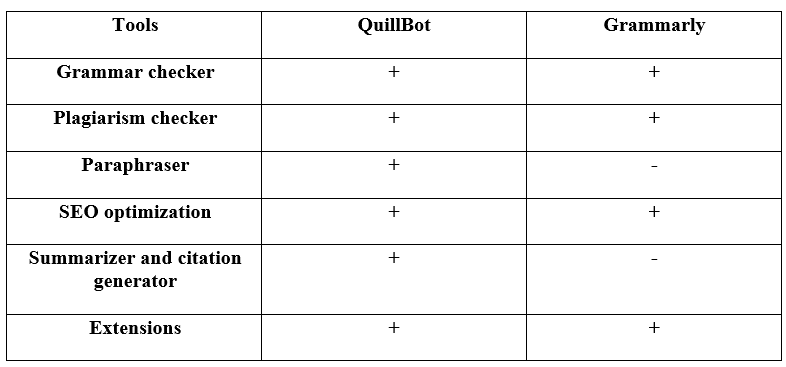
What are the free and paid features?
With QuillBot’s free plan, you can use its paraphrasing, grammar, citation, and summarizing tools. You can’t use different modes and a plagiarism checker tool on a free plan.
Grammarly offers more features with its free version. You can use spelling correction, punctuation errors, and tone detection in a free plan. Furthermore, you can use its extensions for free in order to get a taste of its flexibility and ease of use. More extensive features are available in the paid version.
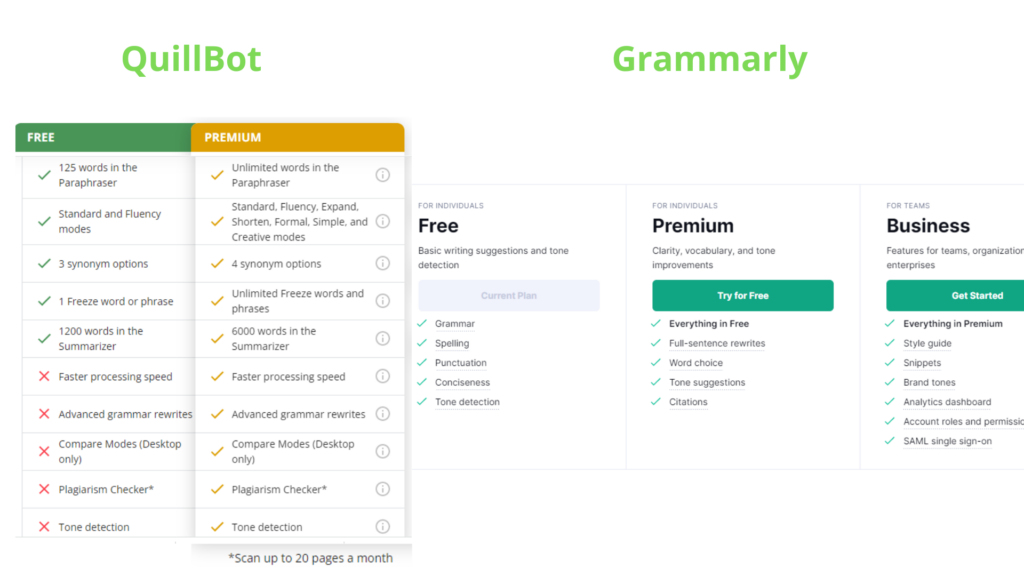
Price Comparison
QuillBot and Grammarly have three pricing options based on their period of time. You can see the price list below:
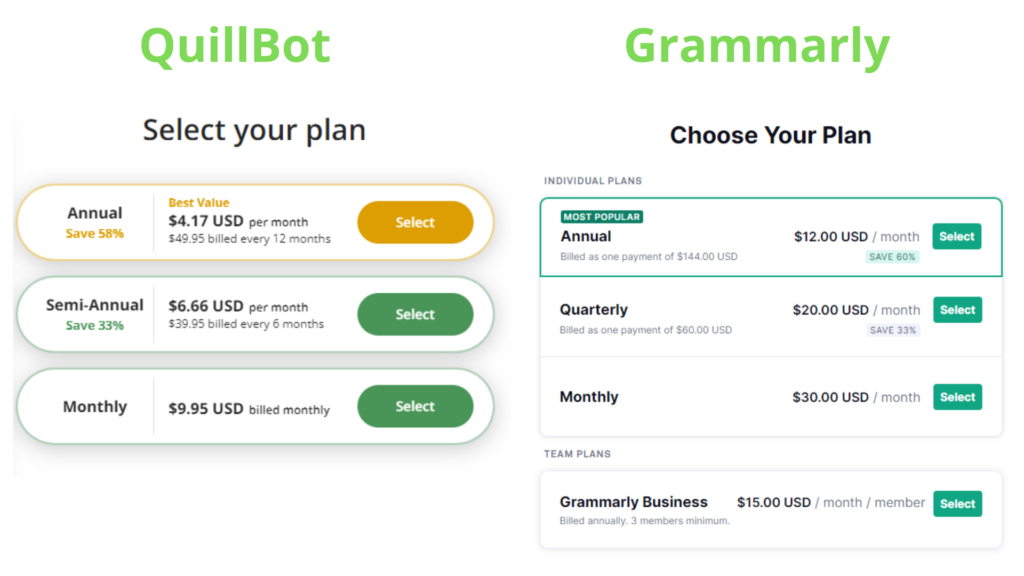
3. QuillBot vs Grammarly – Pros and Cons
Pros of QuillBot
- Easy-to-use interface with ordered features.
- It has more writing assistant tools than others (citation, summarizer, different modes, and content SEO optimization).
- It works more deeply and clearly than other writing tools (as it’s designed for academic work).
- The free version has a wide range of options.
- Prices are very flexible (except for plagiarism).
- Extensions are widely available both online and offline.
Cons of QuillBot
- It doesn’t have the same high reputation as Grammarly, which causes people to think it’s not the best version.
- Plagiarism costs more money.
- Even the paid version has word limits.
- Paraphrasing does not always convey the meaning of the sentence correctly.
Pros of Grammarly
- Ease of use and a friendly interface, especially for online work.
- The paid version has the most features and is the most comprehensive.
- Extensions are widely available both online and offline.
- You can see your score for your work evaluated by Grammarly.
- It has unique features like tone detection, reading time, and speaking time.
Cons of Grammarly
- It can be a little bit expensive
- Although the Chrome extension works effectively, it sometimes doesn’t appear.
- You can’t test Grammarly without signup.
5. Who are QuillBot and Grammarly for?
QuillBot is more useful for academic writing, such as writing essays and articles and writing term papers for students. Besides, it helps content publishers for SEO purposes.
Grammarly is suitable for online work like freelancing, blogging, content marketing, website blog posts, and so on.
5. Conclusion
Keep in mind that any AI-powered tool cannot replace a human editor. We should use them only as additional assistants.
This article has given you the general and most important information about the best writing assistant tools. But if you want to know more about it, you should definitely put them through your own experience. Because only you can find the right tool for the field you need. In short, I recommend using QuillBot for academic purposes while using Grammarly for online content.